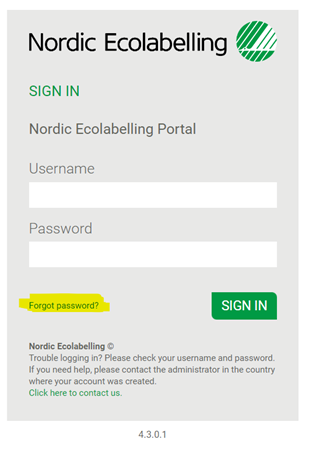Here is what you have to do to get a username and password for the Nordic Ecolabelling Portal and how to login for the first time.
Username and password for the portal are personal and cannot be shared with others. Click on what is relevant to you and follow the steps:
No one in our company has login
If no one in your company has a username and password for the portal:
Fill in the power of attorney
The first thing you need to do is fill out the Power of Attorney for the Nordic Ecolabelling Portal. In the form you must fill in, among other things:
- Country: The country in your company address. For example Norway
- Competent contact: Here you are to state the person with a mandate to administer your licenses, submit applications and decide who should get login to the portal.
- Authorized signatory: That is, a person in your company who has the right to sign documents on behalf of the company.
An authorized signatory must approve the contract
When the power of attorney form is completed, the person who is filled in as «authorized signatory» will receive an e-mail with a link to digital approval of the contract (includes regulations for Nordic Swan Ecolabelling).
You will receive a username and password
When the authorized signatory has approved, the power of attorney form will be quality assured by us in Nordic Ecolabelling. The username and password will be created and sent to the person listed as «competent contact» in the form. The process is manual, so you can expect to receive e-mail with username and password 1-2 working days after the authorized signatory has approved.
Login
Login to the Nordic Ecolabelling Portal with the received login credentials.
Change password
The first time you login, you will be asked to change your password. The password must be at least eight characters long.
Accept terms and condtions
The first time you login, the terms and conditions for the portal will be displayed. You must accept these in order to continue.
You are logged in
You are now logged in. In the portal, you can get an overview of your company’s licenses, eco-labeled products, and ongoing applications. Read more about the Nordic Ecolabelling Portal.
I forgot my username/password
- Forgot password: If you have forgotten the password for the portal please click «forgot password?» (see screenshot below) on the login page of the portal. You will then receive an email from crm_mailer@nordicecolabel.org with a link to create a new password.
- Forgot username: Your username should be the same as your e-mail address. If this does not work, send an e-mail to post@svanemerket.no and ask for your username.
If you do not receive an e-mail with a link to create a new password, send an e-mail to post@svanemerket.no